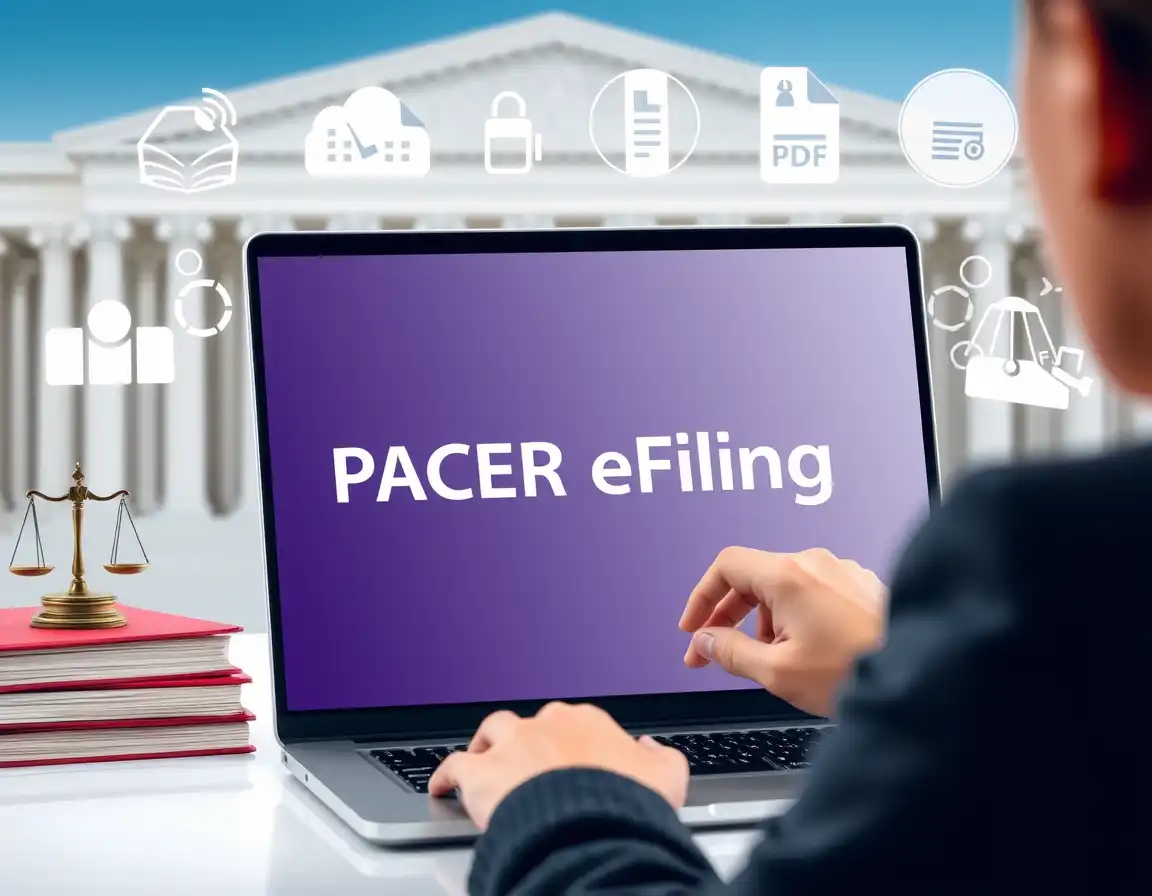A lawsuit does not necessarily mean going into a courtroom, not at this time. Now, thanks to electronic filing options like PACER, we can file a lawsuit online. Knowledge of PACER eFiling is essential for anyone wishing to submit a case in a federal court, whether a layperson handles the case or an attorney does so.
This guide will take you through everything from PACER filing registration to what is needed for filing and practical tips. By the end, you will be a confident user of PACER eFile.
Can You File a Lawsuit Online?
Yes. In the United States, a large number of courts allow to file the lawsuit online such as PACER (Public Access to Court Electronic Records). Note, though, that not all courts systems come to grips with e-filings, and that this may required the case in point and the jurisdiction.
It can be seen that all federal courts in the country permit electronic submission of civil, bankruptcy, and appellate cases by attorneys and pro se litigants. To attain this, PACER connects the user to the Case Management/Electronic Case Files (CM/ECF) framework, which is actually the system utilized in the PACER efiling.
What is PACER and How Does It Work?
PACER is the government electronic service at federal courthouses that focuses on letting users access U.S. federal court records electronically. It is short for Public Access to Court Electronic Records. PACER is a portal for document retrieval and electronic filing of cases.
When using CM/ECF, PACER allows registered users to electronically file statements, motions, and complaints in federal cases. Therefore, while PACER handles case information access, PACER efile occurs through CM/ECF, which requires extra credentials.
How to Register for PACER eFiling Access?
In order to eFile in PACER at first, users should open a PACER account. The process is fairly straightforward.
- Go to pacer.uscourts.gov
- Click on Register, “PACER-case search only,” or Attorney Filers for eFiling
- Complete the registration form with personal and contact details
- Select payment options (needed for document retrieval and court fees)
- Verify your email address, log into your account
After registration, you must also apply for access to that CM/ECF system within the particular federal court you will use for filing. Each district has its own process, so check the court’s website for specific e-filings at the court location.
How to Use PACER to File a Lawsuit Online?
Filing online complaints through PACER eFiling uses the CM/ECF portal of the court concerned. The following is a stepwise explanation of the process:
- Log into CM/ECF with your authorized credentials
- Choose “Civil” or “Bankruptcy” filing depending on the type of your case
- Select “Open a New Case” and follow prompts to enter party details
- Upload your complaint or petition, ensuring documents meet court formatting rules.
- Pay the filing fee (if applicable) via the court’s payment portal
- Revise the summary of your submission and submit your filing.
Make sure documents meet the formatting rules allowed by the court (which may include type of font (usually Times New Roman 12pt), double spacing, margin, and use of headers or signature line). Filings are to be PDF format with text-searchable and do not contain any passwords, or scan artifacts. This can be in submission of the case as putting wrong or wrongly formatted files, may cause your case to be rejected.
After submission, you will receive a case number and confirmation notice. From here, you can continue to file motions, serve documents electronically, and monitor case updates via PACER.
PACER eFiling Requirements and Fees
- Before you can access the PACER online filing system, you should familiarize yourself first with its technical and legal requirements:
- All documents that need to be filed will have to be in PDF format and will have to follow the size and formatting rules of the court
- You have to be a registered member of both PACER and CM/ECF relevant to the court
- Depending on the case type, the fees vary. For instance, civil complaints would require a $40 filing fee.
- If eFiling training or certification is required by a court, access will not be granted unless the training or certification has been obtained.
PACER filing allows for the assessment of document access fees, which are generally considered to be $0.10 per page (another $3 cap is on the document). However, access fees are waived for instances below $30 for use within a given quarter.
State vs. Federal Court: Where PACER Applies
PACER and CM/ECF serve as the systems for federal owing courts. It stands to reason, therefore, in PACER eFiling, you are allowed to file only federal cases like civil rights, bankruptcy, federal employment, and constitutional cases.
But state laws do not apply in the eFiling of state matters. The state courts each maintain their own eFiling systems, such as Odyssey File & Serve and eCourts, etc., and their procedures greatly differ from one state to another and from county to county. Be sure to always check your local rules in your jurisdiction first before proceeding.
Tips for Successful eFiling Through PACER
To ensure e-filing goes smoothly, following the given guidelines:
- Each district court has its own set of rules for formatting, signatures, and naming conventions.
- Confirm that all relevant forms (e.g., Civil Cover Sheet, Summons) are filled out accurately, and that they are ready for submission in PDF format.
- The file names must not be vague but should indicate the contents of the matter, for example, “Complaint.pdf” or “MotionToDismiss.pdf.”
- In most instances, a CM/ECF timestamps filings based on Eastern Time, so do not miss filing deadlines.
- Always keep a local copy of any document that you file in the event of any glitches in forwarding.
Following these rules will allow for an easier and more efficient experience in filing through PACER, reducing possible delays or rejections.
Final Thoughts
Thanks to PACER and CM/ECF, lawsuit filing has never been easier. With a proper understanding of the system, registration, and document requirements, one can confidently navigate PACER eFiling. First-time filers or legal professionals alike should keep ensuring they are well-informed with current PACER eFile procedures to guarantee that they meet deadlines, follow rules, and file their case effortlessly.